How to learn web development and website creation from scratch in 3 months?
You will learn how to create websites in HTML and CSS, learn JavaScript, write several of your own websites, and learn how to find answers to questions and solve technical problems on your own
Who is this article suitable for?
- Beginners in web development;
- Beginners in web development;
- IT specialists.
Hard in exercise, easy in battle when developing a website
When it comes to website development, there are a few key things you need to know. HTML, CSS, and Javascript are the three foundations that all website development is built upon. If you’re interested in creating your own website, you’ll need to learn how to code in these three languages. Luckily, there are plenty of resources available online that can help you get started.
Once you have a basic understanding of how website development works, you can start working on creating your first website. This can be a fun and rewarding experience, and it will give you a chance to show off your skills to the world. Whether you want to create a personal website or a business website, you can do it all yourself with a little bit of effort and some determination.
Website creation can be a daunting task, especially if you’re starting from scratch. However, with a little self-study and determination, anyone can develop the skills necessary to create a website. The three key components of website development are HTML, CSS, and JavaScript.
HTML is the code that provides the structure for a website, CSS is responsible for the website’s style and layout, and JavaScript adds interactive elements to the website. There are plenty of resources available online to help you learn these coding languages, and once you have a firm understanding of the basics, you can start creating your very first website. With a little hard work and dedication, you’ll be surprised at what you can accomplish.
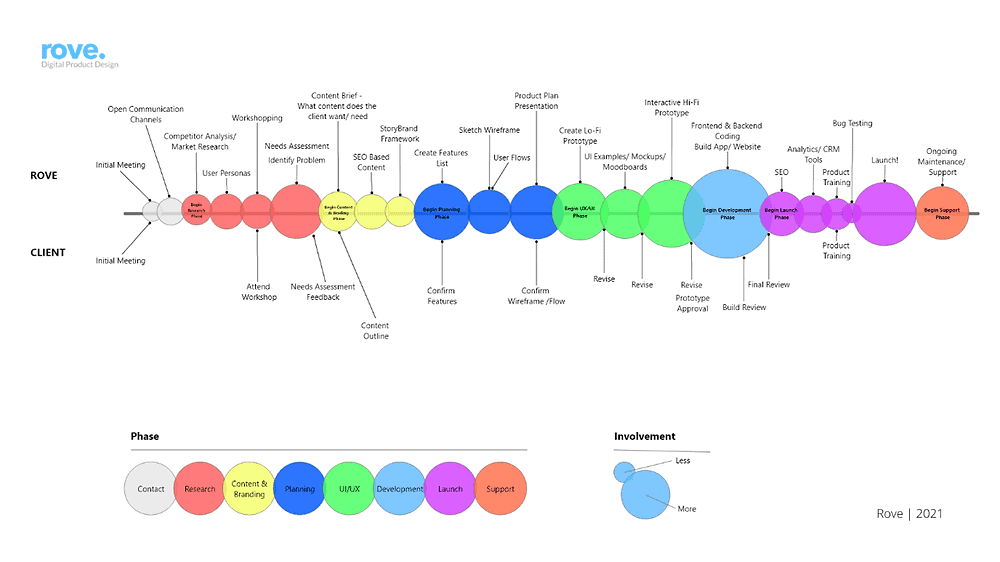
8 basic steps for self-study web development
Self-study web development is a way to learn web development without the need of formal education. There are a number of ways to self-study web development, but some steps that every self-studier should follow are:
- Decide on the type of web development you want to learn;
- Find resources for learning about that type of web development;
- Learn HTML and CSS first before learning JavaScript and other programming languages;
- Use open source software like WordPress or Wix to build your first website.
Introduction to HTML
- Introduction to the course;
- Introduction to HTML;
- Creating HTML pages from scratch;
- Organization of project files in Visual Studio Code;
- Links and navigation between pages;
- Using images;
- Using styles.
Introduction to CSS
- CSS Syntax;
- Attaching style files to a web page;
- Basic selectors in CSS;
- Advanced selectors in CSS;
- Indentation;
- The display property;
- CSS Pseudo selectors;
- Working with text;
- Working with links;
- Positioning elements;
- Setting element sizes.
Advanced HTML layout
- Div and span elements;
- Strong and em elements;
- Working with tables;
- Styles for tables;
- Adding lists;
- Basic Forms;
- Advanced Forms;
- Working with styles for forms;
- Using HTML5 tags;
- Embedding web pages using iframes.
Working with layouts (mockups)
- Positioning elements;
- Creating layouts;
- Layouts on tables;
- Display float;
- Flexbox basics;
- Flexbox for Advanced;
- Fundamentals of grid;
- Grid. Advanced Level;
- Selecting the optimal layout.
Responsiveness (Mobile Layout)
- Starting to think responsively;
- Units of measure in CSS;
- Media queries in CSS;
- Mobile navigation;
- Using flexboxes for responsiveness;
- Using grid for responsiveness;
- Creating a Responsive Page.
Introduction to Javascript
- Instructions;
- Arguments;
- Expressions;
- Variables;
- Conditions;
- Cycles;
- Functions;
- Arguments of functions;
- Working with the DOM;
- Events in HTML;
- Creating interactive pages.
Working with external libraries
- Connecting libraries;
- Getting to know jQuery;
- Working with documentation;
- Working with the DOM in jQuery;
- Bootstrap;
- Responsiveness in Bootstrap;
- Components in Bootstrap; Components in Bootstrap;
- Material Design;
- Responsiveness in Material Design;
- Components in Material Design;
- Professional landing page.
Working with API
- Asynchrony;
- Promises in Javascript;
- Async/await in Javascript;
- HTTP Request Methods;
- Axios;
- XMLHttpRequest;
- Rest API;
- Connecting forms;
- Display data from the API.
When it comes to developing your own site
Website creation is a process of designing, coding, and assembling web pages to create a website. Development is the programming or coding that enables website functionality, per the owner or developer’s specifications. Creating a website entails designing and generating web pages, and often comprises much more than these two activities. Websites are created using a markup language called HTML.
CSS is used to control presentation, formatting, and layout. JavaScript is used to control the behavior of different elements on a website. There are many other languages and technologies involved in website creation. However, these three are essential for every website. A website can be created by an individual, a group of people, or an organization. The process of creating a website includes conceptualizing, planning, building, and maintaining the website. Website creation can be done by anyone with the desire to do so and some basic computer skills.
However, it is beneficial to learn HTML, CSS, and JavaScript before attempting to create a website. These programming languages will give you the foundation you need to build a website from scratch. Additionally, there are many online resources and tutorials that can walk you through the website creation process step-by-step. Creating your first website can be a daunting task. However, with some patience and perseverance, anyone can learn how to develop and design websites.
Once you have created your first website, you will have the skills needed to create additional websites as well as more complex websites with more features and functionality.
Conclusion of the article review on web development training
When you’re going to learn about web development and website creation on your own, it may seem difficult at first. But if you take it step by step and focus on mastering the basics, you’ll progress much faster than if you were trying to learn everything from a mentor. And in less than six months, you’ll be able to create beautiful and functional websites on your own, with enough skills under your belt to start charging clients for your services! So what are you waiting for? Start learning today.
You quickly realize that many things are not as complicated as they seem. Sure, there’s a lot to learn, but once you have access to the right materials and mentors, it won’t be long before you’re building amazing websites on your own. So what are you waiting for? Start learning web development now, and you’ll see how in less than six months you can create beautiful and functional websites on your own.


